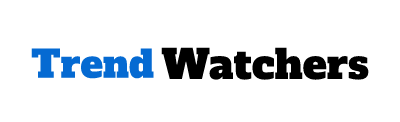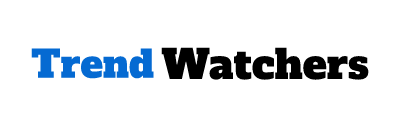Video Explanation/Tutorial
The purpose of the New Trends page is to allow users to view all of the newly added trends in 3 – 5 minutes.
Frequently Asked Questions
To change the categories of the trends shown on your new trends feed, simply go to your account page, then click “Update Category”.
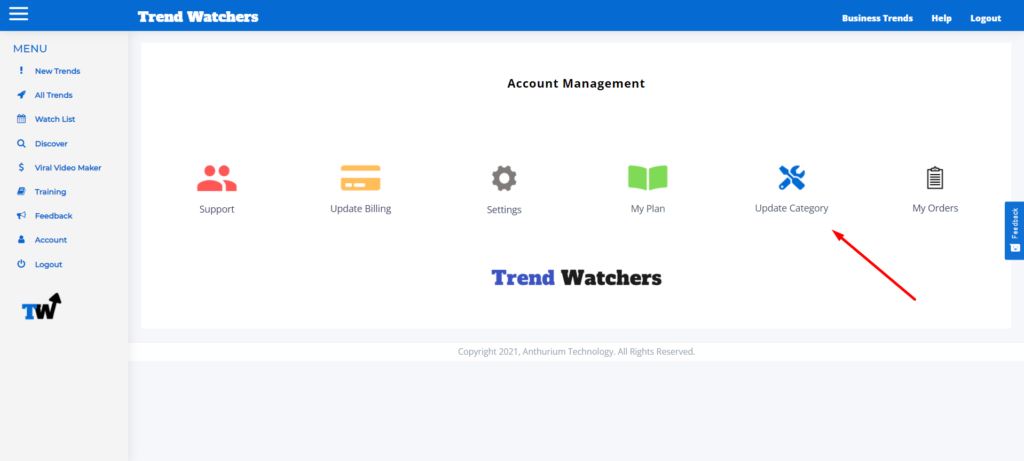
This page is updated every 24 hours with fresh trends.
Once a new trend is added to the platform, it stays on the new trends page for 2 weeks then disappears. This helps us keep the feed fresh & relevant.